Desktop Peek Tweak v.1.0
Advertisement
Description
Adjust the delay time before Desktop Peek is activated in Windows 7. The Desktop Peek Tweak is a small tool that will allow you to adjust the delay time before Desktop Peek is activated in Windows 7.
Desktop Peek Tweak Features:
1. Enable or Disable mouse-over peek functionality
2. Manually adjust the delay before the peek feature activates
- Rate:
- Release Date:12/25/2012
- License:Freeware
- Category:Miscellaneous Utilities
- Developer:factormystic.net
- Downloads:18
- Size:18 Kb
- Price: Free
To free download a trial version of Desktop Peek Tweak, click here
To visit developer homepage of Desktop Peek Tweak, click here
Advertisement
System Requirements
N/A
Desktop Peek Tweak v.1.0 Copyright
Shareware Junction periodically updates pricing and software information of Desktop Peek Tweak v.1.0 full version from the publisher using pad file and submit from users. Software piracy is theft, Using crack, password, serial numbers, registration codes, key generators, cd key, hacks is illegal and prevent future development of Desktop Peek Tweak v.1.0 Edition. Download links are directly from our publisher sites. Links Desktop Peek Tweak v.1.0 from Bittorrent, mediafire.com, uploadfiles.com, hotfiles.com rapidshare.com, megaupload.com, netload.in, storage.to, depositfiles.com and other files hosting are not allowed. The download file is obtained directly from the publisher, not from any Peer to Peer file sharing applications such as Shareaza, Limewire, Kazaa, Imesh, eDonkey, eMule, Ares, BearShare, Overnet, Morpheus, BitTorrent Azureus and WinMX.
Review This Software
More Desktop Peek Tweak Software
Advertisement

Desktop UI Renamer
Windows has an annoying habit of not letting you rename many of the icons on your desktop. With this free little application tweak the ui quickly and easily. Version 1 is now available, with the following features: - Easily change the name of

PC System Tweak for Windows
The PC System Tweak for Windows is the best utility for modifying system settings in the Microsoft Windows operating systems."Tweaking" an operating system refers to modifying software, hardware, or other settings that affect how the operating system

Desktop Publisher Pro v.2.2.8
This is a high quality, low cost, full featured Desktop Publisher Pro tool for the professional and novice alike.
Easy Tweak v.1. 7. 2003
Easy Tweak is an application to modify Windows system's features. It packs several interesting and useful features, some of which you always thought they would be useful to have but are rarely seen available in any program.
Tweak-XP Pro v.4.0.0009
Tweak-XP gives you instant access to hidden Windows XP settings, including ones that are hard to change.
ISYS:desktop
ISYS:desktop is designed to quickly and easily connect employees with information that resides on their desktops and networks. Easy to deploy and maintain, ISYS:desktop supports 30 foreign languages and 140 file formats, including MS Office formats,

Desktop Lock v.5.0.0.283
Quickly secure your computer with the built-in functionality of Windows. Useful for protecting your desktop while stepping away, and is different from other utilities because no screen saver is required.
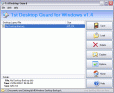
1st Desktop Guard v.3.1
1st Desktop Guard lets you prevent your desktop icons from getting rearranged, stop users from changing desktop wallpaper and screen saver, secure your public access computers, save, restore, manage and lock desktop layouts.

PlainSight Desktop Calendar
PlainSight Desktop Calendar is a great looking calendar which can be full integrated with wallpaper. It can stay on your desktop and show the days of current month. It can get data from Outlook and display them on the desktop. You can directly manipulate
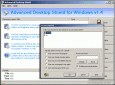
Advanced Desktop Shield v.10.02
Advanced Desktop Shield - protect public access PCs, stop users from changing desktop wallpaper and screen saver, deleting, creating and renaming desktop icons, changing display settings and so on. Backup, restore and manage desktop layout

AVIRA Antivirus for Windows Desktop
AVIRA Antivirus for Windows Desktop is a reliable antivirus solution, that constantly and rapidly scans your computer for malicious programs (such as viruses, Trojans, backdoor programs, hoaxes, worms, dialers etc.), monitoring every action executed by
Other products of this developer factormystic.net
Background v.1.2
Launch programs with background CPU and I/O prio... Features: * Specify I/O priority from a command
Turn Off Monitor Freeware v.3
A little utility for when you want to turn off y...nothing until you click the button or hit win+z.
Watch for Change v.1.0
Watches a specified directory for a change, then...on. Watch for Change Features: 1. Watch for file
XMouse Toggle v.1.0
Activate windows when you hover over them with t... that window becomes activated, but doesn’